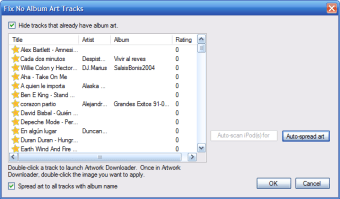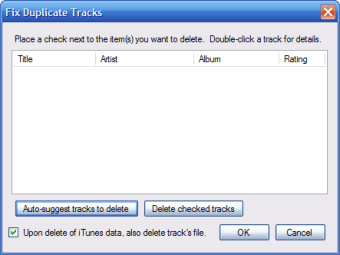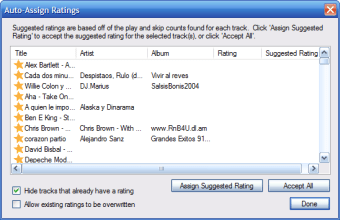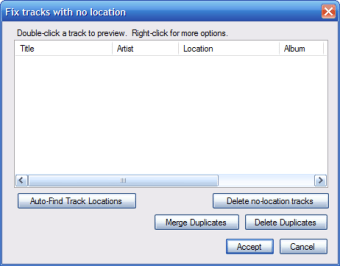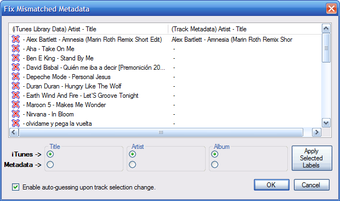Easily sort out badly organized iTunes libraries
Is your iTunes library a mess of lost, duplicate and badly named tracks? meta-iPod is a little standalone application designed to help out.
When you install and run meta-iPod, you can select your iTunes library, or whatever folder you keep your music in, and click start. This will analyze your library.
Even big libraries will be analyzed surprisingly quickly, and the results are clearly laid out. There are 9 tools, and any that are needed will have a red number underneath. A number under the 'No Location' button will indicate how many tracks have this problem. Clicking the button will take you into the tool, and all of them are pretty easy to use. In the case of No Location, the solution is usually to delete them, unless they exist on your iPod.
Any tracks on you iPod that aren't in your iTunes library for some reason, can be copied back syncing your libraries. The same goes for playlists. The meta data tools are excellent, an can save you a lot of manual data entry if you have lots of badly tagged files.There are also tools for album art, lost tracks, ratings and duplicates.
meta-iPod is a great application for tidying up your iTunes library quickly and with minimal fuss.